I've seen several blogs recently that contain something like this:
I found this idea "here".
Here is in blue and when you click on it you are magically transported to another website.
I'd love to learn how to do that. Does anyone out there know how? Please help!! Honey? Do you know how to do it?
Dad.
3 years ago
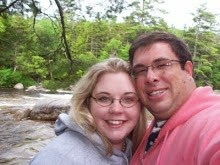

2 comments:
When you are writing a blog, on top of the area where you are writing is a toolbar where you can change the font, font size, bold, italics, text color, and then there's an icon that kind of looks like a green bull with silver horns. It's actually a picture of the world with a chain link. When you want to link something follow these steps:
1) Open the page that you want to magically jump to, and copy the web address from the top of the web browser. (If you don't copy the webpage address first, you'll be sorry.)
2) Highlight the word or words that you want to be clicked on to make the magical jump.
3) Click on the green bull. A pop-up window will ask for a URL.
4) Paste the web address to the page you want to link to.
5) Click OK. Voila! The word should appear colored and underlined in the space where you are typing your blog.
Note: It may not appear blue in your blog. It depends on the font color scheme you are using.
I hope this helps. It's been very useful to me. I'm hoping to learn some HTML code soon so I can do some other cool text tricks.
oh my i didn't know it was that easy, i was typing the code in each time, hahah. glad to know
Post a Comment